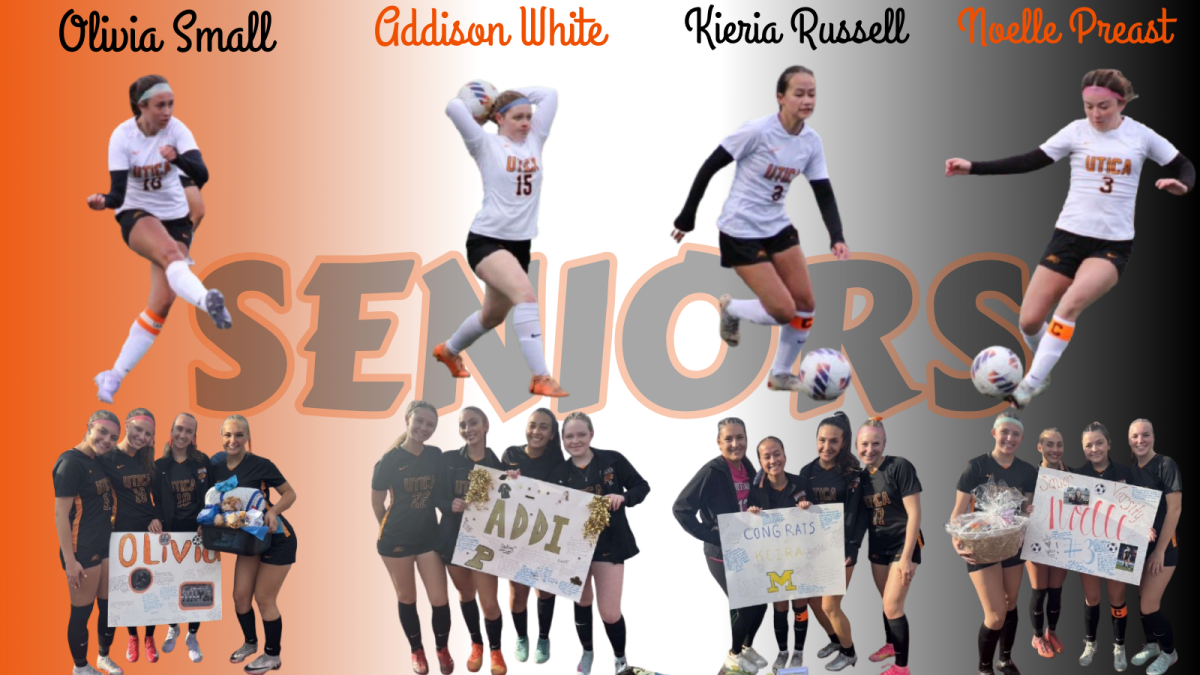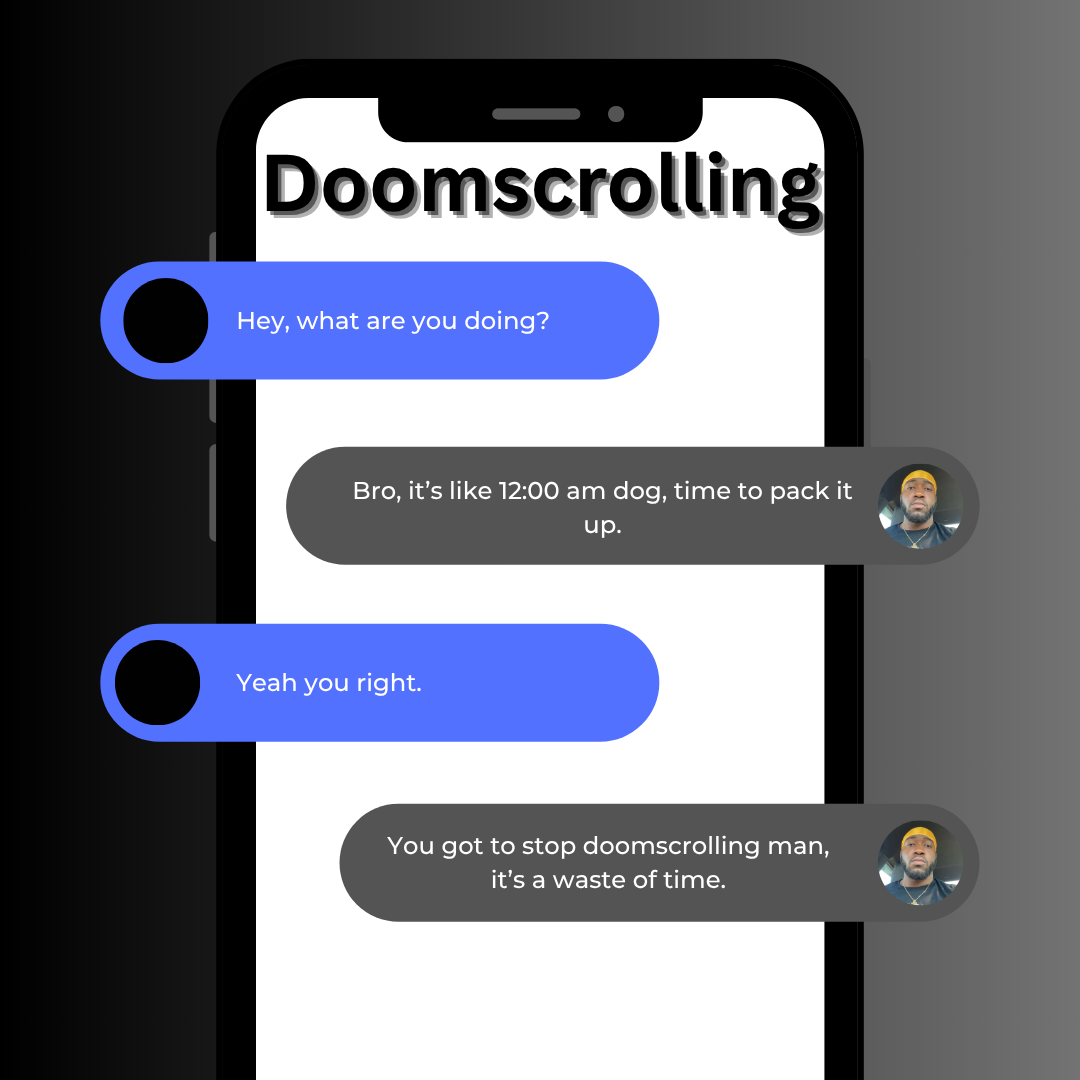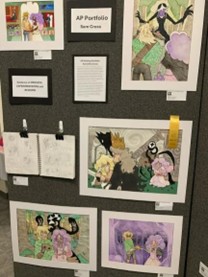Audio Options
Students share top picks for remote learning
December 15, 2020
We all know remote learning has its challenges, and audio is not exception. Whether it’s class change bells that ring during your call, students’ microphones unmuted when they shouldn’t be, or leaning in because you can barely hear with normal household distractions happening, making sure we can hear and participate is important.
Many students find it stressful and annoying to try to hear class. Laptops seem too quiet at times, even with the volume all the way up, and home life is so loud. It could be dogs barking, family talking, or your siblings in the other room on a class call, too. It all makes it difficult to really understand what your teacher is saying.
It is no surprise that many students have lost motivation this year, even with teachers that try their best to push them complete assignments and participate in class. Of course, this is easier in-person, but with remote learning underway, participation is nearly impossible if students can’t hear what’s happening in their Teams classes.
“During school, it really is hard to keep up. I have to watch so closely to my teacher just so I can understand,” said senior Dillon Wagner. “I can’t stand not being able to hear.”
What’s the fix? Many students have found it to be much easier to connect headphones or earbuds to their laptops.
“I personally use my Airpods,” senior Annie Droelle said. “It makes it so much easier to follow along, and I don’t need to be reading their lips and having my head so close to my laptop. It sounds like how it did when I was back in school, sitting in a classroom.”
Airpods are not the only option.
“I like my Sony headphones because they block out a lot of the sound around me,” senior Cassidy Eskew said. “Unless someone is screaming, I can’t hear them. The build-in microphone blocks out most background noise.”
Others, however, prefer to connect through their phone.
“I like to use Teams through my phone whenever I get the chance to,” junior Sophia Leming said. “I can turn on my speaker and connect it to my Alexa or any other speaker if I needed to, so I can focus more. It really helps, because the laptops are really quiet.”